No tables to select on Data tab
There are no tables to select when creating a new report. When i go to the Data tab and select New, the list with tables is empty (see picture below).
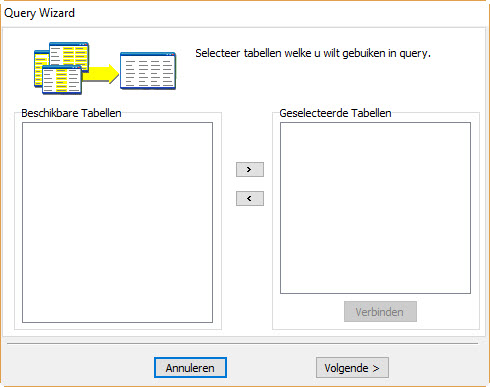
But when i double-click on the DataDictionary in designtime, a list with tables and fields is shown (see picture below).
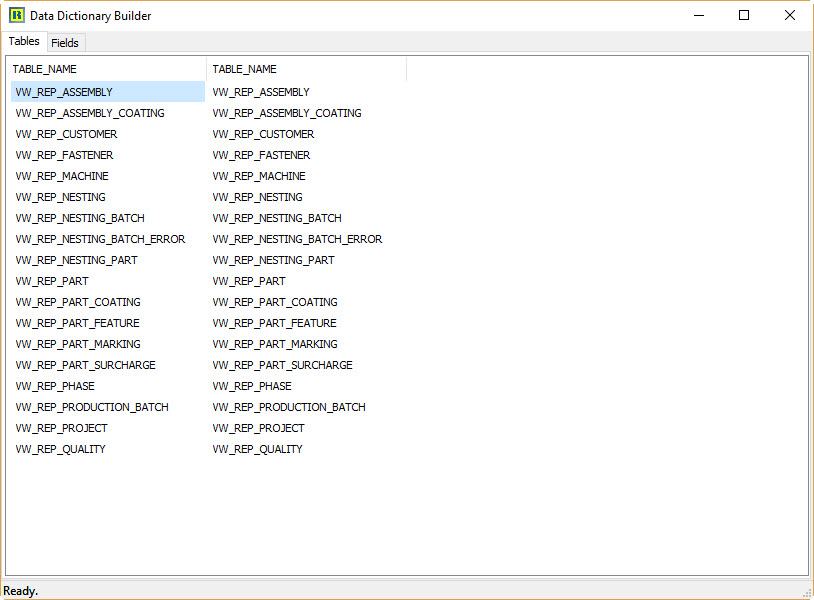
Can someone explain why this is happening? I'm using a MSSQL database.
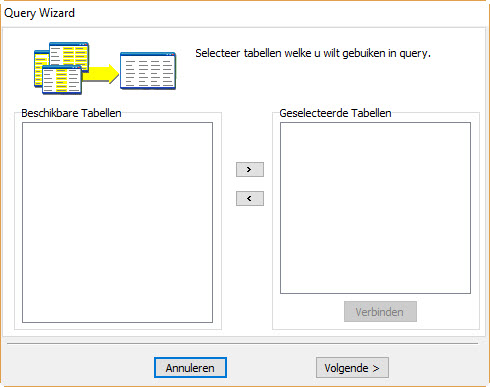
But when i double-click on the DataDictionary in designtime, a list with tables and fields is shown (see picture below).
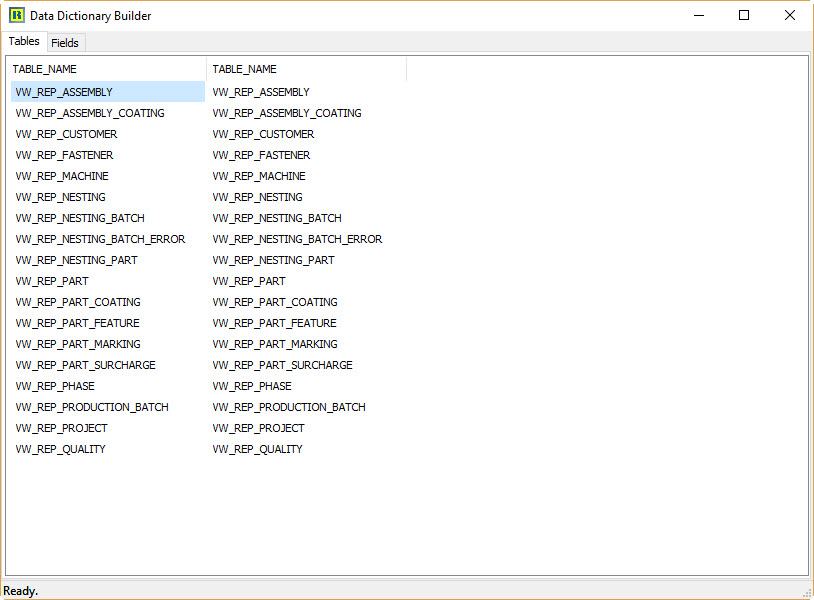
Can someone explain why this is happening? I'm using a MSSQL database.
Comments
The ValidateTableNames simply checks that the DataDictionary entries are present in the actual database. The fact that you do not see any tables when this property is True might indicate that the table names in your DB do not match the table names in the DataDictionary. Try running the DataDictionary builder again and see if that solves the problem.
See the help topic for TppDataDictionary.ValidateTableNames for more information.
Nico Cizik
Digital Metaphors
http://www.digital-metaphors.com